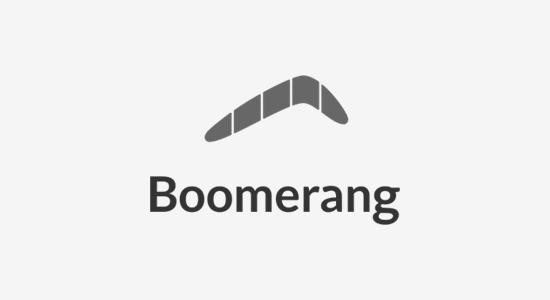Are you a freelancer, designer, or developer looking for the best tools to make your workflow easier?
According to recent surveys, freelancing is growing around the world thanks to the booming digital economy.
The best thing about being a freelancer (or remote work) is that you can work from home, set your own hours, and have more flexibility in your work life balance.
However, freelancing does come with a lot of challenges that people in regular office jobs may not come across.
For example, as a freelancer, you are responsible for managing your time, keeping yourself motivated, organizing your work, communicating frequently, and of course managing your finances.
Luckily, there are a lot of useful tools to help you stay on top of everything.
In this guide, we will share our top pick of the best tools for freelancers, designers, and developers.

We have organized the best freelancer tools into different categories with multiple options under each category.
- Communication tools
- Finance tools
- Calendar tools
- Project management tools
- Productivity tools
- Cloud storage tools
- Design tools
- Time tracking tools
- Writing tools
- Bulk email marketing tools
- Website builder tools
- Website hosting services
Ready? Let’s start with the basics first.
Best Communication Tools for Freelancers
Working on your own and setting up your own hours could create a communication gap between your team, clients, and yourself.
These communication tools ensure that you can effectively communicate and not miss anything important.
1. G Suite
G Suite is Google’s productivity suite that gives you professional business email with Gmail, Calendar, Drive, Docs, Sheets, and video and voice conference.
You get a ton of storage (30GB to Unlimited depending on the plan you choose) and you can add new team members to your plan. All your work is stored in the cloud, can be accessed from anywhere, and from any of your devices including mobile phones and tablets.
Alternative: Office 365 (See our comparison of Office 365 vs G Suite to learn more).
2. Nextiva
As a freelancer, answering all the business phone calls can be a bit difficult. This is where Nextiva comes in.
It is the best business phone service on the market and allows you to get virtual phone number.
You can set up call forwarding, routing, voicemail greetings, business text messages, and more. This helps you never miss a business call and keep in touch with customers without spending too much money.
Alternative: RingCentral
3. Boomerang
Boomerang helps you unclutter your inbox, write effective email messages, and schedule your emails to be sent on just the right time.
It works with Gmail and Outlook, on both mobile and desktop. It also comes with an AI-powered email writing assistant called Respondable, which helps you write better emails that are likely to get a response.
Alternative: Front
4. Hunter
Need to get in touch with a company but don’t know who to email? Hunter helps you find email addresses behind a website. It uses various sources to collect those email addresses and scores them.
You can look for the generic addresses or switch to the personal addresses to connect with the actual people behind a business. Freelancers and developers can use this for cold emails, pitching ideas, or share your work some possible leads.
Alternative: Voila Norbert
5. Slack
Slack is a productivity tools for small teams, remote workers, and freelancers. It allows you to collaborate in real time, share work, progress, and manage teams.
You can switch companies, create channels, add new users, voice and video calls with screen sharing, and more. It works on any modern browser, desktop, mobile phone, or tablet.
Alternative: Skype
6. Zoom
Zoom is a conference calling app for professionals. It allows you to easily conduct one-on-one or conference calls with screensharing, recording, live chat, and more.
It works with Google Drive and Calendar, easily share meeting URLs, and runs on both mobile and desktop.
Alternative: Skype
Best Finance Tools for Freelancers
Freelancers are responsible for managing their own finances, taxes, invoices, and payments.
7. FreshBooks
FreshBooks is one of the top accounting software for small businesses, freelancers, and individuals. It helps you easily send invoices to clients, manage your accounts, recieve payments, and keep track of your finances.
Alternative: WPForms (see this guide on how to send invoices using WPForms plugin in WordPress).
8. QuickBooks
QuickBooks is a industry standard for accounting software. It makes it super easy to manage your finances, accept payments, send invoices, connect your bank account and credit cards, and more.
9. Bench
Bench is another popular bookkeeping app that helps you keep track of your finances.
You simply connect your bank account and credit cards and the Bench bookkeeping team imports your bank statements, categorizes transactions, and prepares financial statements. This makes it super easy to file your taxes at the end of the year.
10. Gusto
Gusto helps small teams and businesses manage payroll, time tracking, personal time-off, manage health, vision, and dental benefits, and more.
You can also get help from a certified HR professional to help you manage your team, keeping track of things, finding the right benefits and insurance programs for your budget and team size.
Best Calendar Tools for Freelancers
As your freelancing business grows, you will need to set up meetings, follow up on events, and manage your time more productively. Following are the best calendar tools that you can use to manage your day to day activities.
11. Google Calendar
Google Calendar is the popular calendar app that works on both mobile and desktop. If you are using G Suite, then you can use the calendar with your own domain name.
Google Calendar makes it easy to share events, schedule meetings, set up reminders, follow-ups, and more. You can also create separate calendars and share them with your clients and team members to collaborate.
Alternative: Microsoft Outlook Calendar
12. Calendly
Calendly helps you manage your calendar more efficiently. You can simply set up your availability hours and allow clients and team members to book an appointment without doing the usual back and forth via email.
It works with Google Calendar, Outlook, Office 365, and iCloud calendar. For remote teams, it automatically detects timezone and shows users local time.
Best Project Management Tools for Freelancers
As your freelancing business grows, you’ll need to keep track of your to-do lists to execute your projects in a timely and organized fashion.
Following project management tools help you manage projects by breaking them into tasks and collaborate with your team and clients.
13. Asana
Asana is the best project management tool for freelancers, designers, developers, and small businesses. It comes with powerful tools to set up your projects, add tasks, manage progress, and get notifications and reminders.
It integrates with all popular apps like Google Drive, Slack, Calendar, and many more. It is super flexible and allows you to customize views, import tasks, add attachments and comments for better collaboration.
14. Trello
Trello is powerful and intuitive project management tool for businesses, freelancers, and remote teams. It uses cards and boards to manage your tasks and projects.
This creates a unqiue visual experience with an interactive workflow that many users find easier and more productive.
15. Basecamp
Basecamp is another popular project management software suitable for businesses and small teams. It comes with the task management, projects, message boards, chat, and collaboration tools for easier communication between team members.
Best Productivity Tools for Freelancers
Apart from time management, you will need other tools to save time. These tools help you be more productive with your time by managing different aspects of your work and personal life.
16. 1Passsword
1Passsword is one of the best password managers on the market. It enables you to never use a weak password ever again.
It saves your passwords in an encrypted database and automatically fills login forms with a single click. It is available for all popular browsers, desktop, and mobile platforms.
Alternative: LastPass
17. Feedly
Feedly is the best news and blog reading app on the market. It allows you to simply add all your favorite blogs and news sites and then use one app to browse content from all sources.
It is available on mobile, desktop, and browsers, which gives you freedom to check your reading list from anywhere anytime.
Alternative: Pocket
18. TextExpander
TextExpander helps you save text templates, boilerplate responses, and content snippets to reuse later in any other app. Using a simple keyboard shortcut you can easily reuse your saved snippets anywhere.
It is great for answering customer support responses, documentation, business emails, and more. All your content is stored on the cloud and you can use it on any device.
19. Buffer
Buffer helps you automate social media by setting up queues of content to post on your social media walls.
You can connect your social profiles, add status updates, set schedule and frequency, and Buffer takes care of the rest.
Alternative: IFTTT
Best Cloud Storage Tools for Freelancers
Working remotely or as a freelancer allows you to work from anywhere. This means you are not bound to work from your desk computer. You can travel and work from your laptop on the go.
Cloud Storage Tools help you store all your work files on the cloud so that you are not bound to a specific physical device. These tools also ensure the safety of your data and keeping back up so this is one less thing for you to worry about.
20. Google Drive
Google Drive is Google’s free cloud storage service and every free Google account gives you access to 15 GB of free storage which is shared by all Google apps like Gmail, Docs, Photos, and more.
Signing up with G Suite increases this limit to 30 GB – Unlimited, depending on the plan you choose. You can also upgrade to Google One which gives you 100 GB of cloud storage across all Google apps for $1.99 per month.
21. Dropbox
Dropbox is another popular cloud storage app with free and paid plans. The free plan gives you just 2 GB of cloud storage but is good enough to try the product and see if it fits your needs.
Paid plans start from $9.99 (billed yearly) with 2 TB of cloud storage. It integrates with all popular third-party apps, works on browsers, desktop, and mobile, and makes it easier to share files with anyone.
22. OneDrive
OneDrive is Microsoft’s alternative to Google Drive. It comes with all Office 365, Outlook, and free Microsoft live accounts.
The free plan gives you upto 5GB of cloud storage. If you are using Office 365, then this makes it super easy to store and share files with team members and clients.
Best Design Tools for Freelancers
All freelancers and programmers need design tools to create their own marketing material, graphics, social media posts, and so on. These design tools help you create stunning graphics for your own business as well as clients.
23. Adobe Creative Cloud
Adobe Creative Cloud is the must have tool for any graphic designer or freelancer. This subscription model gives you access to Adobe’s design apps like Photoshop, Illustrator, Premier Pro, and more.
Their all apps plan start from $52.99 per month which is a bit expensive if you are just starting out. You can also purchase the subscription for individual apps that you want to use for a smaller fee.
24. Canva
Canva is a design tool for non-designers. It comes with an intuitive interface with simple drag and drop tools and hundereds of templates for all kind of graphics.